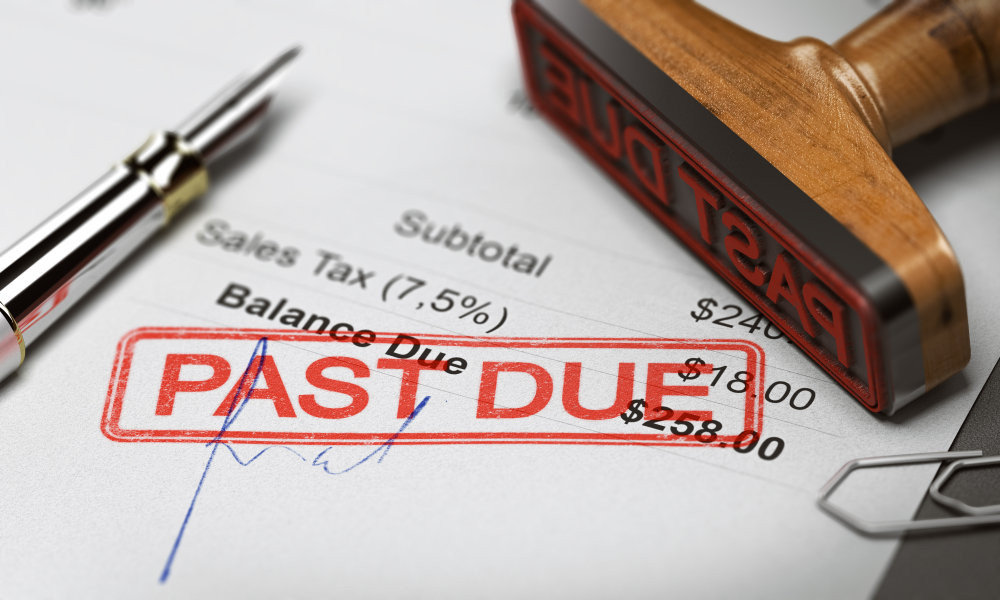It’s been a tough year for maintaining healthy cashflow. Covid-19 has flattened the sales forecasts of many companies, and difficulty in moving transactions online has made the problem worse for many traditional businesses.
As a result, many companies have been forced to rethink the fundamentals of how they collect payments, and how they connect with their customers.
This has led to a new focus on late payments, and as latest figures indicate, it’s a problem that’s getting worse, even without the negative affects of the pandemic.
According to Hitachi Capital, since last year there’s been a 22% rise in the number of small businesses spending time and money on legal action to chase late payments. And with their reduced cashflow, it’s small businesses that suffer the most.
The Chartered Institute of Supply estimate that, in the UK alone, around £13bn is owed to small businesses in overdue payments, and up to 50,000 businesses are at risk of insolvency every year because they lack the resources of larger businesses to cover such delays.
This is not surprising when you consider that, according to Dun and Bradstreet, in late 2018, SMEs in the UK were owed an average of £80,000 each!
It’s not just the financial pain of not having your customers’ money in the bank. Costs spent pursuing late payments are also considerable. BACS estimates that the average UK business spends £9k a year chasing and collecting late payments.
Focusing on cashflow has therefore become paramount for business survival.
At Converso, we’re working to address this problem by focusing on the following key areas:
i) increasing visibility of the payment request
ii) reaching out to customers proactively
iii) making the payment process simpler
iv) making sure payments are secure.
In addition, we’re integrating with Xero invoicing to make Xero invoice payment easier for your customers.
Let’s look in further detail at good practice in these different areas.
1. Get your invoices noticed
Whilst late payment can be due to your customers deliberately avoiding paying up, a more likely reason is simply forgetting to pay.
Consumers are increasingly busy: 58% of Europeans that made a late payment say that they had just forgotten to pay their bills.
Part of this late payment problem lies in visibility. Sending invoices via email is a common practice, but email has become overused, and trying to engage your customers with yet more emails just results in diminishing returns.
So your Xero invoice email is more likely to get lost in an overfull inbox, or just ignored as low priority, especially with a younger demographic.
The truth is, it’s hard getting your customer’s attention, especially when it comes to payment requests.
But optimizing for mobile can help solve this problem. 80% of the UK population owns a smartphone, with customers now using their phone as the remote control for many aspects of their day-to-day lives.
This makes it an ideal device on which to engage your customers and request remote payment, using the medium of business text messaging.
Getting customers’ attention is where text really scores.
This can be illustrated by text open and read rates, which are in another league compared to email. Text has a 98% open rate, and 90% are read within 3 seconds. That’s an open rate of almost 5x compared to email.
That means that when you send a text, it’s practically guaranteed that your customers will see and action it as soon as it’s sent. Your Xero invoices going to spam will be a thing of the past!
It’s also popular: 90% of consumers want to connect with businesses via texting and 78% of US consumers say that text communications is the fastest way to reach them.
Having a way to connect, invoice and get paid via text is becoming essential for any business that wants to make sure their invoices get noticed and therefore paid on time.
2. Make it convenient to pay
The key to prompt invoice payment is making it so convenient for your customers to pay that it’s completed as soon as the invoice arrives.
There should be no forwarding to a third party payment site, inputing long card details, or working out how to get a receipt. It should just be intuitive, with minimal data input, and simple but effective authentication. All done in just a couple of clicks, right from the invoice.
But is this actually what happens?
Many invoicing apps can be set up to incorporate a “Pay” button within an emailed invoice. But many apps don’t accept mobile wallet payments such as Apple Pay or Google Pay, so the customer needs to get their card out and input their details to make the payment.
Incorporating “Pay” buttons from mobile wallets means that busy customers can pay from the invoice with a couple of clicks, without inputting name, address, card details or PIN.
Even when mobile wallets are not enabled, some sites don’t include the ability for the browser to prepopulate card and customer details, requiring extra effort of manual entry – and the potential for the payment to be delayed.
This is also frustrating if you’re on the move, or if the site isn’t optimised for mobile data input.
Invoicing is also one of the key touch points with a customer, and it pays to make it look professional. If the invoice and payment site is not branded consistently with your business, the customer can be confused, resulting in reluctance to proceed.
The optimum solution is for your customer to pay your branded invoice from within your own branded payment site, without needing to be forwarded to a third party payment page. Consistent branding reduces doubts and objections in the customer’s mind, and minimises friction in the payment process.
Convenience always wins – by maximising ease of use, you’ve now increased the chances that your invoice will be paid the moment the customer opens your text.

3. Build trust through payment security
The recent PSD2 payment directive has introduced new authentication checks to reduce fraud. SCA (Strong Customer Authentication) is the result of this focus, and is becoming the required security standard for customer payments.
SCA is designed to improve customer authentication and combat fraud, thereby reducing rejected payments. It also requires a number of customer characteristics to be provided in order to fully authenticate the purchaser as the person whose details are being used to make the payment.
One of these is the biometric details collected from the phone. Complying with SCA is therefore straightforward when paying on a mobile phone, which includes the facility for authentication via thumbprint or face ID.
Whilst online desktop payment methods may also include SCA for additional security, they will in most cases add an authentication step that loops in the customer’s mobile phone, adding complexity to the desktop payment process.
If you need to get authentication on a mobile phone, for convenience you might as well complete the whole process on the same device! When sending invoices via text, you can be assured that your invoices will always benefit from applying SCA to all payments.
Payment on a mobile also makes the use of mobile wallets much easier for the customer, as these are also SCA compliant. In addition, wallets such as Apple Pay tokenise the user’s card data, making it impossible for third parties to view or intercept this data.
This eliminates the need for your customer to input card and personal details into payment sites for each purchase, reducing the risks associated with divulging card details online.
This also ensures adherence to PCI DSS compliance for card payments by reducing the risk of exposure of all parties to in-the-clear card data.
Your customer can also benefit from increased security by connecting the business’s domain to the payments site, to form a company specific URL eg payments.yourcompany.com. This can offer reassurance to the customer that it’s not a phishing site aimed at fraudulently collecting customer data, as well as providing consistent branding with the business name on the invoice.
All these measures increase confidence in your brand, and increase the likelihood of prompt payment from your customer.
4. Communicate with customers for fast resolution
By sending your Xero invoice via text, you have the advantage of “in-channel” payments.
This means that your customer can view and pay an invoice whilst in a two-way conversation with you, and any queries or objections about the invoice or payment can be raised there and then, within the same conversation.
This makes it simpler for accounts to respond quickly to questions, as message context and relevant information are all included in the same thread.
Because it’s a text, messages are read almost instantly meaning you can get responses without having to send reminders and follow ups. And if you do need to follow up on your unpaid Xero invoice, you can automate text reminders so it saves you time and effort spent chasing outstanding amounts.
Direct customer responses can be invaluable for resolving problems that would otherwise block payment. This could include discussing a discount for immediate or early payment, or a payment plan if the customer is experiencing financial difficulties.
Customer support can also deal with any questions on delivery or the product itself, without having to switch channel and loose detailed history of the transaction.

5. Making it simple for your business
Just as important as making payments easy for the customer is the need to make it simple for the business. That’s why any payment and messaging solution needs to integrate with the tools businesses already use.
When it comes to managing financials, the most popular tools nowadays are the accounting apps such as Xero, Quickbooks, Sage and FreeAgent. These apps provide invoicing, as well as book keeping, tax and payroll – all the functionality that a business needs for looking after cashflow.
But these tools are for financials, not communications, so they’re not the best for optimizing customer interactions. That’s where communications providers such as Converso can help.
With our Xero integration, you can create a Xero invoice message that engages your customer more effectively by being on a channel they love to use.
This makes the payment process easier by integrating a friendly and informal conversation with your invoice.
And you don’t always need to be present to reply: customer queries can be responded to with a chatbot. You can always provide a human touch too, with seamless handoffs to a human if the customer needs more personal attention.
Converso integrates with payment provider Stripe for card payments, and will soon be offering payment via Open Banking for instant payouts, with transaction charges a fraction of card processing fees.
And if you don’t want to use Xero for invoicing, that’s fine – you can create an invoice in Converso and send via a message, with all invoice and payment information automatically uploaded onto Xero for easy invoice reconciliation.
6. Summary
Integration with Xero invoicing helps make sure your Xero invoices get paid on time, by increasing their invoice visibility, convenience, security and communications.
Payment requests should be easily visible and get the attention of your customer. Sending invoices via email can condemn them to be left unopened, and possibly forgotten as they get submerged in the customer’s inbox.
Sending an invoice via text almost guarantees it will be opened and viewed as soon as it’s received. This makes text an ideal channel to engage quickly with your customers and resolve any payment issues.
The next step is once an invoice is opened, to make sure it can be actioned instantly. The customer shouldn’t need to make any effort or take any action apart from confirming the information displayed in front of them.
The goal should be to remove any objection, however slight or subconscious, that might make the customer delay. If a payment is delayed, it may be forgotten about. Payment needs to be simple, effortless and instant.
And finally, the customer should have 100% confidence that the whole process if secure. Any doubts will again produce delay, and worse, introduce fraud that may impact your business’s reputation for doing business online or remotely.
If you’d like further information and see how simple it is to send your Xero invoices via text, just click here – it takes just a couple of minutes to sign up, and it’s free for early users!
If you have any other questions, please don’t hesitate to get it touch at info@converso.io.